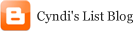Cyndi's Speaking Calendar - Equipment & Facility Requirements
My Setup:
- I do a combination of PowerPoint slideshows and live Internet presentations.
- I work with my computer from a podium on the stage.
Projector Needs:
- I bring my own projector unless one is already provided by the seminar.
- If the projector is supplied by the seminar group, it is also necessary to have up to 40 feet of video extension cable to reach between the podium and the projector.
- A table or cart for the projector, pointing toward the screen.
- An electrical outlet or extension cord for the projector.
Computer & Internet Needs:
- I bring my own laptop, with surge protector.
- A podium (facing the audience) at which I can stand and use my laptop.
- Distance from podium to projector should be less than 40 feet.
- An electrical outlet and/or extension cord available for the laptop at the podium.
- A wireless Internet connection. Please supply the user name and password if necessary.
- If wireless Internet is not available I can bring my own wireless hotpot.
Miscellaneous:
- Display screen to project the presentation upon.
- Microphone, preferably a "hands-free" lapel microphone.
- Bottled water available at the podium.
Helpful Suggestions:
- Try to get a room with lights that can be dimmed, preferably to allow the attendees to view the display on the screen while also being able to read the handouts and make notes.
- In order to reduce glare, particularly during the day, it is helpful if windows have shades or blinds that can be drawn. Rooms without skylights are also preferable for the same reason.
- For all-day seminars, I have found that three classes, each approx. 1 hour 15 min. work well, followed by a fourth hour at the end of the day for questions and answers.
- Allow for at least a 15-minute break between each class.
- Allow for an hour or more for lunch, depending on the food arrangements.
- The equipment used for the presentation utilizes several cords and cables that can present a safety hazard. Plan the location of the presenter's table so that a minimum number of people will walk near these cables. Have tape available to secure the cables to the floor or wallboards if possible.
- Be sure to test the Internet connection, the lighting and the projector ahead of time, preferably NOT the night before the class. Check these things a week or more in advance to be sure everything is available the day of the class.
Looking for a speaker for your seminar or conference?
Email: [email protected]