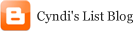-
7 Great Ways to Use Your iPad for Genealogy and Family History
By Lisa Louise Cooke.
-
Amazon.com - Free Kindle Reading Apps FREE
Read Kindle eBooks on your web bowser, PC, Mac, iPhone, iPad, BlackBerry, or Android Phone.
-
Ancestry.com Tree to Go iPhone app. Ancestry has searchable indexes; database results and some digitized images available with fee-based subscription. Free articles and helpful research materials. Original source:
-
Collect photos of the headstones in your local cemetery with our iPhone/Android camera app. Then upload the mapped-out photos here. Transcribe information from uploaded headstone photos - then descendants everywhere can easily search for their ancestors. Search for your ancestors' graves using our easy search. You can access their headstone records, photos of headstones, and accurate locations of all the graves.
-
Date Finder & Date Finder Plus, new iPhone/iPad apps, will provide valuable assistance to people researching their family history. When you are researching your family history and you encounter two documents containing the name of a person you are interested in from different dates, the challenge is to determine if they refer to the same person. Date Finder allows you to enter the date and persons age from one document. You can then easily scroll to the date on the other document to see if then documents align and both refer to the same person.
-
DNAMatch4iPad - DNA App For iPad
DNAMatch4iPad is a powerful and easy to use alternative to the use of conventional spreadsheets for the processing of autosomal DNA data.
-
Families for iPhone, iPod Touch, iPad and Android
Genealogy program for Android operating system. Works in conjunction with Legacy Family Tree.
-
FamilySearch Blog - Two New Mobile Apps
FamilySearch Tree (Available for iOS 7+ and Android 2.3+) and FamilySearch Memories (Available for iOS 7+).
-
By Aster Software. Allows you to view GEDCOM genealogy database files on the iPhone and iPod Touch.
-
By David Knight. GedView is a viewer and recording tool for your genealogy database when you are out and about researching local records, or visiting locations such as graveyards looking for information.
-
Genea - Your Genealogy Research Tool
GENEA for iOS, iPadOS and macOS. If you need help with your genealogy research, Genea is the app for you. Genea allows you to keep your notes and research logs organised and separated from your own family tree. When you find a family connection, you can easily export the note to import the information in your family tree.
-
Heredis - Free family tree mobile app for iOS and Android
A FREE and easy-to-use genealogy software for iOS and Android (iPhone/iPad/iPod touch/Android). It is not just a GEDCOM viewer, it does much more than that. Add or delete an individual. Exchange files between several computers, Mac or PC. Control for duplicates. Recover media in Photos. Display a family tree chart and print it. Search for a place in the Index and see how to use it. Manage your sources. Website is in English.
-
LiveHistory for iPad on the iTunes App Store
By AlgoCoil. LiveHistory is a modern approach to genealogy, extending it with biographical facts while adding unique features, such as
-
MobileFamilyTree 7 is the first full-featured mobile genealogy app for iPhone, iPad and iPod touch. It comes with all the features you'd expect from a modern genealogy application, provides you with everything you need for genealogical research and works like a charm - without a Mac or PC! Exchange GEDCOM files with other genealogists share your family tree by e-mail or synchronize your data with other iOS devices or Macs using iCloud.
-
By Synium Software GmbH.
-
By AppTime, LLC.
-
MyHeritage app v1.0 for Droid, iPhone or iPad.
-
Pic Scanner on the App Store on iTunes
For iPhone and iPad. Preserving old photos is an important but tedious tasks for genealogists and family history researchers. Pic Scanner turns your iPhone or iPad into a handy photo digitizer. You can scan up to four photo prints simultaneously, and then app automatically crops and saves them all. You can also edit, add captions, apply filters, organize photos in albums, and share photos instantly via Google+, Facebook, email and other means. Quick and easy.
-
With Reunion for the iPhone you can take your family tree on the go. It even enables you to enter data and then sync with Reunion once you get home.
Advertisements
Advertisements
Advertisements
Advertisements
Mobile Devices » iOS - iPad and iPhone
27 Links