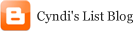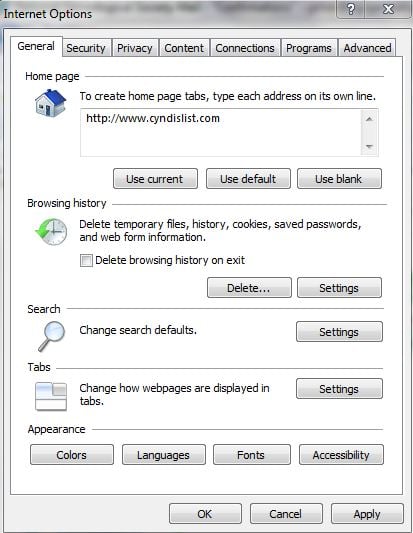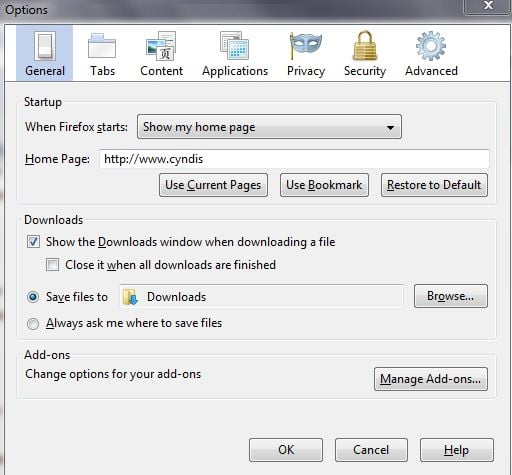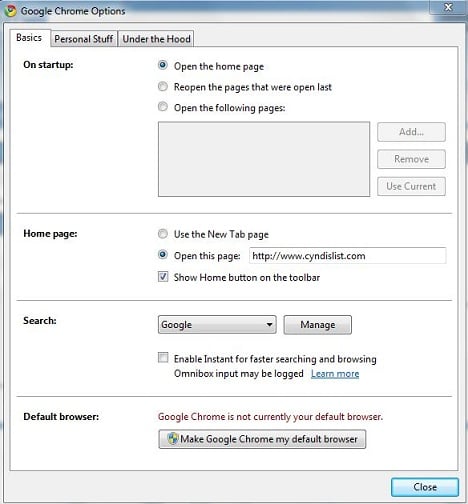Make Cyndi's List Your Homepage!
The first page you see when you start your web browser!
Find your web browser listed below and follow the instructions to set up Cyndi's List as your genenealogical research portal onto the Internet.
How To Set Your Browser Start Page in Internet Explorer
- Go to toolbar at the top of browser, and click on "Tools", then "Internet Options".
- Under the General tab, make the selections as shown below and Click OK.
How to Set Your Browser Start Page in Firefox
- Go to toolbar at the top of browser, and click on "Tools", then "Options".
- Under the General tab, make the selections as shown below and Click OK.
How to Set Your Browser Start Page in Safari
- Click on Safari in your Safari menu, located at the top of your screen. When the drop-down menu appears, choose Preferences.
- Under the General tab, enter http://www.CyndisList.com as the homepage URL and Click red circle/x located in the top left hand corner of the box to save and exit.
How to Set Your Browser Start Page in Google Chrome
- Click on the Chrome "wrench" icon
, located in the upper right hand corner of your browser window. When the drop-down menu appears, select the choice labeled Options.
- Make the selections as shown below and click Close.